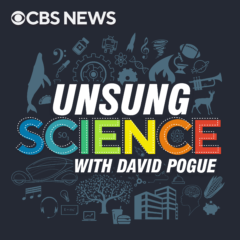Season 2 • Episode 17
There’s a new kind of jack in town—well, new as of 2014—called USB-C. This single, tiny connector can carry power, video, audio, and data between electronic gadgets—simultaneously. It can replace a laptop’s power cord, USB jacks, video output jack, and headphone jack. The connector is symmetrical, so you can’t insert it upside-down. It’s identical end for end, too, so it doesn’t matter which end you grab first. USB-C has the potential to charge your gadget faster and transfer data faster than what’s come before, too. And the brand doesn’t matter. My Samsung USB-C cable can charge your Apple MacBook and his Surface tablet. The only question left: Where did it come from? Who invented it? And why?
Episode transcript
Intro
Theme begins.
I’m gonna guess that you know what USB jacks are.
JEFF: It is the most successful interface in the history of personal computing, and it’s migrated into every device under the sun, everything from toothbrushes to power tools to—obviously automobiles, right?
I’m also gonna guess that you don’t love USB cables. They have three different possible shapes at the end, so you always grab the wrong one. And half the time, you plug it in upside down. It only goes in one way.
The world’s manufacturers listened. They collaborated on a new, improved, supercable that can replace power cords, video cables, audio cables, and USB cables. The connectors are symmetrical, so you can’t insert them the wrong way. The ends are identical, too, so it doesn’t matter which end you grab first. And these cables are interchangeable among gadgets and brands. It’s called USB-C—and I found the people who created it.
I’m David Pogue. And this is “Unsung Science.”
First Ad
Season 2, episode 17: The Pulse-Pounding Origin Story of USB-C.
Honestly, you probably don’t appreciate standards enough. I mean, when you buy a toaster, you don’t have to worry that its power plug won’t fit your wall outlet. When you buy a light bulb, you don’t have to worry that it won’t fit the lamp.
Gas nozzles always fit your gas-tank opening, every HDMI cable fits every TV, every belt can slide through every belt loop. You don’t have to think about it.
But you should think about it! You are enjoying the work of some anonymous nerds who spent a lot of effort designing those standards, and promoting them, so that every manufacturer would be on board with them, so that you don’t spend your life in a frazzled hell of things that don’t fit other things.
If you want to know how awful that would be, consider a realm where we don’t have standards: Power cords and power bricks. You’ve probably got a box of them, accumulated from over the years, got socked away in some closet. A huge and stupid global source of waste, just because there wasn’t one kind of power cord that’s unified across brands and companies.
Anyway.
We are gathered here today to talk about one particular standard: USB-C. There’s a hyphen in there. USB-hyphen-C.
USB-C is one really amazing cable. It has no upside-down, like the old USB. You can’t insert it the wrong way. And it’s the same connector on both ends—you can’t grab the wrong end. A USB-C cable can replace the power, video, audio, and data jacks of every phone, tablet, and laptop—from every company. One single way to charge everything you own. One cable to rule them all. I’ve heard it called the Jesus jack.
These days, these jacks come on phones, tablets, laptops, desktop PCs, monitors, cameras, headphones, cars, mice, flash drives, printers, and on and on. It’s how you charge a MacBook or an iPad Pro, or a Microsoft Surface, or a Google Anything, or a Samsung Anything. The formal name is USB Type-C, but normal people never say that.
POGUE: [00:34:25]/ First of all, can I say “USB-C?” Is that fine?
BRAD: You may. In fact, Jeff will tell you that USB Type-C and USB-C are both registered trademarks, so they’re both valid uses.
POGUE: Yeah. I noticed in your emails you guys say USB Type-C. So I didn’t know if I was offending you.
JEFF: No, no, no.
POGUE: Oh, okay. And who came up with the name USB-C?
BRAD: Well, I came up with USB Type-C, if that’s what you mean.
It drives me crazy that an achievement as huge as this, one that affects almost every single person on the planet, goes completely uncredited. Nobody asks where these standards come from. They just sort of show up in your life. Your new laptop has a USB-C power cord, and you go, “Oh, thank god! I don’t have to worry about plugging this cable in the right way anymore!”
Today, you’re going to meet the people who brought you that life-changing favor.
BRAD: So I’m Brad Saunders, from Intel Corporation. And I help lead the development of USB standards and enable the USB ecosystem.
JEFF: I’m Jeff Ravencraft. I’m the President Chief Operating Officer of the USB Implementers Forum, which we call the USB-IF for short. I had worked at Intel for 23 years and I retired about 11 years ago.
I’ve been involved in USB for over 20 years now. Unless you’re involved in standards, people don’t really understand how it all works.
POGUE: Yeah, no—I mean, has the layperson ever heard of USB Implementers Forum?
JEFF: No.
POGUE: But insiders in the electronics industry probably have.
JEFF: Yes, absolutely.
Yes, there is, in fact, a committee who decides this stuff. The USB-IF is a nonprofit industry group made up of volunteers from various electronics manufacturers.
To be honest, their work wasn’t entirely born out of a desire to make our lives better; they also want to sell you stuff. And you’re much more likely to buy stuff if, you know, it actually works.
JEFF: When USB was first, let’s say invented, you know, Intel had a chip. AMD had a chip. Another company had a chip. And lo and behold, none of the products worked together. That was the promise of USB, right? That all this stuff would inter-operate. I could buy a computer that had an AMD chip and a printer from HP and you know, a hard drive from Seagate, and all this stuff would just work together.
Well, it didn’t. You know, it didn’t work!
And that is why they founded the USB Implementers’ Forum. To iron out these incompatibilities.
JEFF: That really helped solve it. And that was one of the key functions of forming the USB-IF was to do that.
The founding members were IBM, Intel, Microsoft, Compaq, DEC, NEC, and Nortel; today, the members include Apple, HP, and over a thousand other companies. Arch-rivals, working together to create a standard that works across all of their gear. Kind of gives you hope for us all, you know?
Anyway. It’s my guess that the reason most people hate regular USB is because it’s a one-sided jack. 50% of the time, it won’t go in because you’ve got it upside-down. It’s super annoying.
POGUE: Maybe you can explain why anyone thought it was a good idea to have a one-sided connector in the first place.
JEFF: You know, back in the day, 1994-95, almost every connector was keyed—what we called keyed, to specifically make sure that it went in a certain way.
BRAD: That was just tradition in those days to make things that way, because in order to make something flippable, you have to take into account other aspects of the connector, like making it such that it’s symmetric and that pins when you flip it map to obviously the same kind of function after you’ve flipped it.
So quite frankly, it just wasn’t on their minds to, to add that level of complexity.
Oh, yeah—I guess we have to talk about the official names of these various ends of the regular USB. The main one, the one that plugs into your computer, is that thin rectangle connector about half an inch wide, and it’s technically called USB-A.
The opposite end of the cable, the one that went into your printer, is technically called USB-B. It was originally a chunky squarish jack. Over the years, the USB standards group came up with Standard, Mini, and Micro sizes of that B end to fit smaller devices, which only multiplied the number of cables you needed and the number of times we had to spend rummaging to find the right cord.
The idiotic one-way-up design of USB was one compelling argument for redesigning USB. Apple had introduced its own proprietary cable, the Lightning cable, which you could jam into the iPhone without worrying about which way was up, and that didn’t make its competitors look good.
BRAD: Somebody had started selling a connector that flipped, and happened to be on a thing called the iPhone. We were influenced by the users saying, what you pointed out, “This is a lot easier than a USB connector!”
But the biggest reason to redesign USB was not about convenience of plugging.
POGUE: After 20 years of blanketing the Earth with regular USB, somewhere along the line, one of you guys said, “what I think we should do is improve on this and start a new generation.” What—where did that idea come from?
BRAD: It had to do with the fact that the USB standard A and the USB micro-B—which was the most popular—were running out of performance headroom. How were we going to get more and more performance through the connectors?
By “performance,” he means speed. That’s how techies say “speed.”
BRAD: So was it time, now, to start a new connector? And of course, certainly if we did, we would address how maybe to make it even more friendly to use at the same time.
JEFF: I think in addition, you know, devices were getting much smaller and much thinner. The cell phones got smaller. Right? Notebooks that went to laptops that went to tablets. It drives change.
POGUE: Had the USB working groups gotten quieter and smaller over the decades? Seems like— you know, the standard was baked. It was done. Did you need to keep meeting and having minutes and dues and all that stuff?
BRAD: It wasn’t really done. I mean, we’ve progressed many, many times performance-wise.
So original USB, or regular USB, as you called it, it started out at, you know, very, very low megabit data rates, eventually getting up to 480 megabits per second. And then, lo and behold, we needed something much faster. And that’s where USB-3 came about. That was 40 times faster, five gigabits per second. And then ten gigabits per second.
Sorry, sorry—Dave the Tech Translator butting in again. Here’s something else techies do: They give network speeds in gigabits per second, instead of the measurement you probably know from your phone or computer, gigabytes. If you’re scoring at home, one gigabyte contains eight gigabits. So when they say the top speed of USB was five gigabits per second, that means you could transfer a file in one second whose size is 5/8ths of a gigabyte.
And if all that makes your eyes glaze over, just forget it.
BRAD: So we never really sat idle. We’ve always generally looked at improvements in silicon technology to drive the improvements in the signaling methods across the wires, whether it be Ethernet, USB, storage. But eventually it’s going to run out on us, you know.
By 2012, the speed of USB had indeed run out. The world wanted faster. Faster machines, faster transfer over cables.
POGUE: It sounds like the impetus for starting from scratch was speed—performance—but obviously there are a whole bunch of other birds you wanted to hit with this one stone. Can you rattle off the complete number of design goals you had for this new spec?
BRAD: We wanted to make sure we had something that would last for ten, 15, 20 years. So we had to set some lofty goals about where it was going to go. So: data, power, obviously the ability to flip it. Changing both ends of the cable.
And then size, of course, size was a critical thing. Micro-B was kind of the benchmark for small.
Micro-B is the charging connector on a lot of older Android phones.
Brad: Quite frankly, we didn’t quite make it that small. But the reasoning is because what we made was a lot more robust.
The computer manufacturers on the committee wanted a jack that’d be so rugged, it wouldn’t snap if you shoved the back of the PC against the wall, the way USB Micro-B might.
JEFF: That connector was not mechanically strong enough to support anything other than a cell phone. That connector might, in fact, break because of the way it was designed. And so that—that mechanical part of it forced part of a redesign or an updated design.
POGUE: Yeah. So not just small, but small and sturdy.
BRAD: Right. Correct.
POGUE: Yeah.
All right. So imagine it’s 2012. Barack Obama is President, Hurricane Sandy blasts the East Coast, the Encyclopedia Britannica ceases publication after 246 years. And Jeff and Brad think it’s time to retire the beloved—and behated—USB standard.
BRAD: We went in with a proposal and said, “guys, isn’t this the right time to get started on—on this proposal?” And it took the better part of two years from bringing up the original idea to actually publishing a specification that’s dated August of 2014.
It was time to bring together the brightest engineering minds from all the different electronics companies. “USB Implementers’ Forum—assemble!”
About 70 of these engineers began to meet in person about every six weeks. Their mission: To replace the aging USB connector with something newer, faster, and much easier to use.
BRAD: There’s a process, obviously, right? We parsed out some of the work to subcommittees. Like the Connector and Cable had a separate little group that focused really on the drawings and the mechanical requirements. And another group focused on the electrical signaling performance. And then I ran the group that brought it all together and talked about the protocol and making it function properly.
JEFF: You have these large companies that have the dollars and have the staff where they can dedicate people to a standards work. And then you have a startup where they’re washing the dishes and they’re mopping the floor and they’re also designing a product in the other room. So all of those things make sure you haven’t missed anything, right, for the most part, right? You need big companies and you need small startup companies and everything in between, right?
Between the in-person meetings, they held virtual meetings for about five hours a week. People brought up complaints and problems, suggested solutions, debated the solutions, voted on them, approved them, and distributed the updates to the other members.
In the beginning, the standard wasn’t yet called USB-C.
BRAD: In my early project names, I was just calling it NewCon, or New Connector. Because we didn’t have a name at that point.
I’ve never loved the name USB-C; it’s too techie-sounding. But I guess it’s better than NewCon.
By the time the specs of the new connector were hammered out, they had a name.
BRAD: C was obviously the next letter in the alphabet.
POGUE: So at this point, you’ve got all the powerhouse companies involved. I mean, you’ve got archrivals sitting around the table trying to agree on a standard. Isn’t each company elbowing in for its own interests?
BRAD: Yes. Clearly, we are competitors. There are different perspectives for all parties coming in. But quite frankly, we all had a common goal.
JEFF: We call it co-opetition. So in the beginning, you cooperate as a group to make a pie. You’re all getting together to make a big apple pie. But once the pie is made, then—then you all compete for your slice of the pie and how big you can get—how big your piece can be, right? We cooperate in the beginning and we compete on the back end, right?
BRAD: And I’m going to extend your analogy with the pie. Because you’ve made it a standard, the pie gets bigger. The size of the market gets bigger. So, even though we are now carving up the pie because the pie is so much bigger than it would have been if we instead stayed proprietary, there’s a huge opportunity that can be shared amongst many, many participants, and everybody still has a healthy business.
JEFF: Yeah. There’s enough pie for everybody.
POGUE: You guys are making me hungry.
In the beginning, the Implementers didn’t know what their NewCon would look like. They just knew they had a long wish list of features and characteristics for it.
POGUE: You wanted it small but sturdy. You wanted it to carry data and video and audio and power. You wanted it to be able to work on laptops, phones, tablets, headphones. Every brand should interact with each other. I could—I could borrow a Dell charger to work on my Apple laptop. Flippability, reversibility. Surely there was some point in all this where your—you guys were like, “uh, this part is going to be hard to pull off.”
BRAD: Yes, that’s a true statement.
After the ads…Brad and Jeff will reveal the one weird trick…that made it possible for USB-C to perform its long list of stunts.
Ad Break
Welcome back! We were talking about the wish list of features that the world’s electronics companies were hoping to include in USB-C, the replacement for the decades-old USB standard.
High on the list was a desire to wipe out that absurd proliferation of connectors on traditional USB cables. You know—A, B, micro, mini, standard, all that stuff. On the Implementers’ Forum dreamboard, the new cable would have only one universal connector shape. Same plug on both ends. On every cable. From every manufacturer.
They came up with a tiny, flattened oval, a third of an inch wide.
POGUE: Was there ever any other shape considered? Did anyone try triangular?
BRAD: There were some people that were clearly influenced by what was already in the market, and even to some degree we investigated connector designs that might, you know mimic the Apple Lightning, but with more pins and whatever. That turned out to not be technically feasible.
Remember, because it has to flip, it has to have a symmetrical appearance to it around the various axes, both X and Y. So it had to be symmetrical. Triangles are technically not a symmetrical thing. A square, obviously, or a rectangle could be. But if you have square edges or corners, that becomes more something you have to physically align, visually.
When I first did the demonstrations of USB Type-C, I was plugging things together behind my back and showing people how easy it was to do. And it had a lot to do with the natural, round, easy edge shape that we came up with.
Now, inside the exciting world of plug design, the Lightning connector loomed large at the time. That’s Apple’s proprietary charging jack that came on every iPhone and iPad at the time. It’s tiny, it’s sturdy, and there’s no wrong side up.
BRAD: So I’m going to jump in and say the obvious, which is somebody had started selling a connector that flipped, and happened to be on a thing called the iPhone. We were influenced by the users saying, “This is a lot easier than a USB connector!”
POGUE: Mm hmm.
BRAD: But we were quick to point out that what they had done for the iPhone, while a great solution for its use, was very limited. It didn’t have any performance margin. It has very few pins. It doesn’t necessarily carry a lot of power. It isn’t really the right solution for what we were trying to do. Remember, we’re focusing not on phones only. We got PCs and all kinds of applications to consider.
POGUE: It seems like the Lightning jack is inside out from USB-C.
BRAD: Correct.
POGUE: In other words, the Lightning jack is—is a tongue with the wires on the outside of it, as opposed to a sleeve with the wires on the inside of it?
BRAD: Correct. And—and it’s to some degree why it seems smaller, why it’s so much smaller in appearance. Because you don’t actually have all the shell around to protect the thing.
But it does lead to some technical challenges. If you were to touch one of those contacts to another metal object, you could get an electrostatic shock to the—to the connector or the plug.
Yeah—getting electrocuted by your iPhone’s power cord would not be a good look. Apple dodged the problem by adding a protection circuit. It works great for something like the Lightning connector, where high-speed data transfer isn’t the point.
BRAD: But those protection circuits are very hard to do for signals that run at gigabit speeds, which are a lot more sensitive silicon and a lot more difficult to protect against. So we had to naturally protect it with shells and a mechanical solution as well.
Now, the biggest wish-list item for the new connector was to make it faster than USB. Or Lightning. And the obvious way to do that was to include more wires inside, that could all be shunting data simultaneously.
BRAD: The number of signal lines in the cable have dramatically changed.
JEFF: And so standard A was how many pins, Brad?
BRAD: The original is four.
JEFF: Yeah. Four pins.
POGUE: Only four wires in there?
JEFF: Yeah.
BRAD: Yes.
But now, in a USB-C cable, there are…
JEFF: 24.
POGUE: So wait a minute. Does that mean that since Type-C is flippable, have you had to duplicate the leads on both sides?
BRAD: Well, yes and no. So, remember I said we needed more performance. And one way you get more performance is to increase the number of wires between the two devices and run data in parallel, you might say, right?
So the original two-wire USB interface was: send signal one way, then listen for signal to come back with what we called half-duplex. And you flicked back and forth to have a conversation or move data.
But in USB-C, one set of wires carries outbound signals, and a second set carries the return signals.
BRAD: So now we were no longer having to necessarily wait to hear the conversation and go back and forth in a controlled way. We were able to talk simultaneously. Data is going in and data is going out, same time. We even doubled the number of channels that we even did that on—so USB-2 was two wires of data communications. USB-3 was four wires of data communication, and USB Type-C is—is eight. And what we did is we mapped it in the connector so that when you flip it, one channel basically flips to the position of the other channel.
In other words, the outbound wires become the inbound ones, and vice versa. Clever!
Now, a few minutes ago, when Brad was listing the key design goals, I don’t know if you caught it, but he said:
BRAD: Data, power, obviously the ability to flip it.
Yes, he said power. Meaning, you can use USB-C as a power cord.
Now, the existing USB could serve as a power cord for some gadgets—that’s how you charged up some Android phones, for example—but there were two big limitations. First, the power went only one direction: From the computer to the smaller gadget. Second, you couldn’t send much power over a USB cable. Not enough for a laptop, for example. In USB-C, the designers hoped to wipe out both of those limits.
BRAD: It turned out we were able to map our design about how to deliver more power, and deliver that power potentially in different directions. Because as you know, today, you can connect to a dock or a display, and get the power from it into the PC.
I cannot tell you how cool that is. What he’s saying is that today’s computer monitors have USB-C jacks—and when you connect your laptop to the monitor, it gets powered from the monitor.
Now, imagine if you suddenly appeared here with me, in my home office, at this very moment. Well, first of all, I’d be like, “EXCUSE me! How did YOU get in here?”
Anyway, what you would see is an LG widescreen monitor on my desk—connected to my Mac laptop with one single cable. I don’t need the power cord that came with the MacBook. The monitor powers the MacBook, and the MacBook transmits its audio and video signals to the monitor, all simultaneously, all over a single USB-C cable. It’s super awesome.
Now, in the olden days of regular USB, the two ends of the cable were totally different. The computer end was always that skinny rectangle plug. The far end was—well, its shape depended on what you were connecting. But it was something other than the skinny rectangle. So an old USB cable always knows which is the computer end.
But on USB-C, both ends of every cable are identical. And what that means is that power can flow either direction. When one of your gadgets is running out of battery, you can recharge it from another gadget. It’s mouth-to-mouth resusci tation for appliances! A phone can recharge another phone, or your iPad can charge up your headphones. Or, in an extreme case, your phone could even supply a feeble trickle of power to your laptop. You just have to dive deeply enough into your phone’s advanced settings to tell it whether it’s the sender or the receiver of the power.
Now, if you’ve been listening to “Unsung Science” for a while—and I truly hope you have—and if you have, well, thank you!—you clearly have excellent taste! Please tell your friends about this podcast! We have, like, zero advertising budget, so it’s all on you!
Where was I going with this? Oh yeah. If you’ve been listening to “Unsung Science” for a while, then you know my favorite part of these stories. It’s when the inventor or the scientist hits a brick wall. When we find out the hard part. And how they innovated their way out of it.
In the case of USB-C, the problem was this:
You already know that there’s no upside-down for a USB-C plug. And you now know that it works no matter which end of the cable you grab—there’s no wrong end. But here’s something we haven’t discussed: what happens if there’s a twist in the cable!
See, wires inside a USB-C cable are not symmetrical. One end can be upside-down relative to the other end. So the two gadgets you’re connecting somehow need to know if the cable has a twist in it. For the USB designers, this was the hard part.
BRAD: You’ve really keyed in on the hardest problem to solve initially. And that was how can a single connector, this USB Type-C, replace what used to be standard A and micro B and Standard B were all doing?
The solution was to add a special bonus wire in the cable.
POGUE: Do you guys have a name for that magic cable?
BRAD: We call the wire the CC wire, or the configuration channel.
And how does the CC wire decide if one end of the cable is flipped? This is really cool.
Every USB-C socket, on every gadget in the world, has two possible places for that magic CC wire to connect. Two little metal pins.
But when you plug in the cable, the CC wire connects to only one of those two pins. The other pin sits empty.
BRAD: And depending on which way you flip it, that one signal wire connects to one of those two pins.
POGUE: Come on!
BRAD: And therefore we can actually determine whether the connector is upside down or not in the socket.
POGUE: So in essence, you’ve taken the chore of determining which is right side up away from the human, and put it into your own connector.
BRAD: Correct. And the cable architecture. I’ll have you know that this one wire behavior—that one wire takes 70 pages to fully describe within the specification for USB Type-C.
I kind of left out part of the reason it’s so complex: the CC wire is also how the two connected devices negotiate which one is the sender of power or data, and which is the receiver. The CC wire is the conduit that makes the whole system smart.
Finally, after nearly two years of haggling and proposing and voting and testing, the USB Implementers’ Forum had something ready to… implement. In August 2014, they published the specifications for USB Type C to the electronics world.
POGUE: Was there some kind of beer bash internally? Did everyone send around bottles of champagne?
BRAD: No, we didn’t, we didn’t have any parties.
Instead, Brad says, the engineers who worked on the USB-C spec received the kind of celebratory blowout that only USB engineers can enjoy: acknowledgement at a developers’ conference.
BRAD: That year, we obviously introduced USB Type-C. And the engineers get to proudly stand up and present their creation and answer all the really cool questions about why something works the way it does.
JEFF: I’m a marketing guy by trade, right? So it would not be uncommon for me at a particular event for a new version to buy lots of shots of whatever—of tequila or whatever—to celebrate.
And so we do have those times where I’ve ordered many, many, many shots of tequila, I can tell you that.
Now, I’ll be real with you: Once the electronics companies unleashed USB-C upon the world, the public’s first reaction was… ehh. Like, “COME on. Now we have ANOTHER kind of cable to deal with? And you’re telling me we gotta buy adapters for all the USB stuff we already have?”
For example, Apple adopted USB-C as the power charger for its MacBook laptops. People were like, “COME on, Apple. You’re changing your power connector AGAIN?”
JEFF: A connector change is always the most difficult in the industry to pull off. Any time you change that interface for the consumer, it’s extremely difficult to pull off in the industry.
POGUE: Yeah. What’s in it for them to go through with something they know will upset consumers?
JEFF: The benefits that they could give to their consumers, number one, is a huge thing. The charging capability, the power, the increase in performance. Right? And this—this ease of use with the cable. I don’t have to flip it three times. I don’t have to have an A and a B.
Some people also griped that there are now different speeds of USB-C cables. Every cable works; but if you need the maximum data speed, like for a hard drive, or a lot of power, like for a computer, you should make sure the cable you’re using says “80 gigabits per second” or “240 watts” or whatever. Although you generally don’t have to worry about it, because your hard drive or laptop generally comes with the proper cable.
POGUE: I guess we have to ask: Is there going to be a USB-D in a few more years?
BRAD: Well, I can tell you right now there’s nothing already on any drawing boards to replace it. We do expect this technology to last for many, many years. Decades, in fact, is what we would anticipate.
But technologies do evolve, and at some point USB Type-C may in fact not be able to keep up. We will continue to evolve as needed within the USB Type-C architecture.
POGUE: So that means for hard drives and computers that connect over USB-C—same cable, but even faster throughput.
BRAD: Correct.
Oh, that’s another semi-downside. Although USB-C, the hardware, is always identical, the USB implementers’ forum keeps upgrading the software that shuttles data across the cable; as a result, different gear handles data transfers at different speeds, which can get confusing. You have to look closely at the logo or the specs of the hard drive or whatever to see how fast it can pump data.
In time, though, USB-C became the hit it deserves to be. These jacks now appear on laptops, tablets, phones, hard drives, microphones, mice, speakers, keyboards, monitors, cameras, headphones, drones, printers, flash drives, cars, hotel rooms, and on and on. Including, by the way, Apple’s latest laptops and tablets. Rumor has it that the new iPhones will have USB-C instead of the old Lightning connectors, too. They’ll have to—because in October 2022, the European Union passed a law mandating USB-C in electronic gadgets. If it doesn’t have USB-C, you can’t sell it.
POGUE: How about this for recognition: When European Union mandated that USB-C would now be on every phone, tablet, e-reader, earbud, digital camera, headphone game console, portable speaker. You guys did that!
POGUE: You know, we’re excited that they picked USB-C for the connection and for power. But at the same time, we don’t really support legislating technology. Because the problem with governments is they legislate this thing, i becomes a law, and then, let’s say two years from now, you know—who knows, the technology changes. Well, then all those consumers and that government is now trapped with old technology and they can’t move that fast to change.
POGUE: Well, then forget about the legislation—stop being engineers and start being human beings. Does it give you a welling sense of pride that you have literally made the world a better place in a small but important way for billions of human beings?
JEFF: It does for me. I had an echo stress cardiogram test this morning. And I got off the treadmill and this machine that shows a picture of my heart—I look down and there’s a USB port on that machine. And I told the nurses, I go, “look there,” and I pointed at it and the lady goes, “That’s a USB port.” And I’m like, boom! Yes! It’s on that machine!
BRAD: My daughter moved into the apartment a number of years ago and the guy proudly taking her through the apartment, showing all the features, pointed to the wall sockets that had USB ports on it. And the first thing out of her mouth is, “wait a minute, that’s not USB-C. That’s USB-A. Where’s the USB-C??”
POGUE: Tough crowd.
Because it’s a standard, the days of having to pay for expensive proprietary chargers and cables vanished almost overnight. You want a spare charger for your Mac laptop? You can pick one up on Amazon for 15 bucks—instead of buying an official Apple one for 90.
And slowly but surely, USB-C has made progress cleaning up that universe of e-waste known as power cords and power bricks. Now there’s one kind of power cord that’s unified across brands and companies. My Samsung USB-C cable can charge your Apple MacBook and his Surface tablet.
All because a bunch of anonymous nerds took it upon themselves to work out a new standard to make your life better.
POGUE: Honestly, I sometimes question who we worship in this country. Why are there posters on teenage walls of rock stars and sports heroes? I mean, why aren’t there pictures of you two, shirtless on teenage bedroom walls?
BRAD: I can’t even picture that.
JEFF: I can’t either. I don’t really want to.
POGUE: I mean, in terms of changing the world, though.
BRAD: There are many people behind this technology, both in developing the specifications and then ultimately developing the real products. So, we appreciate your thought, but…I’m not ready for a poster yet.
Podcast: Play in new window | Download